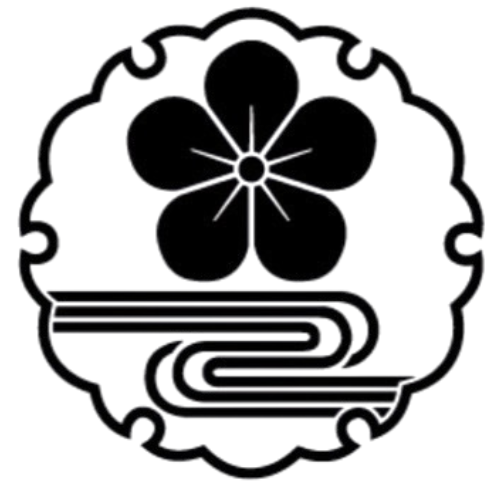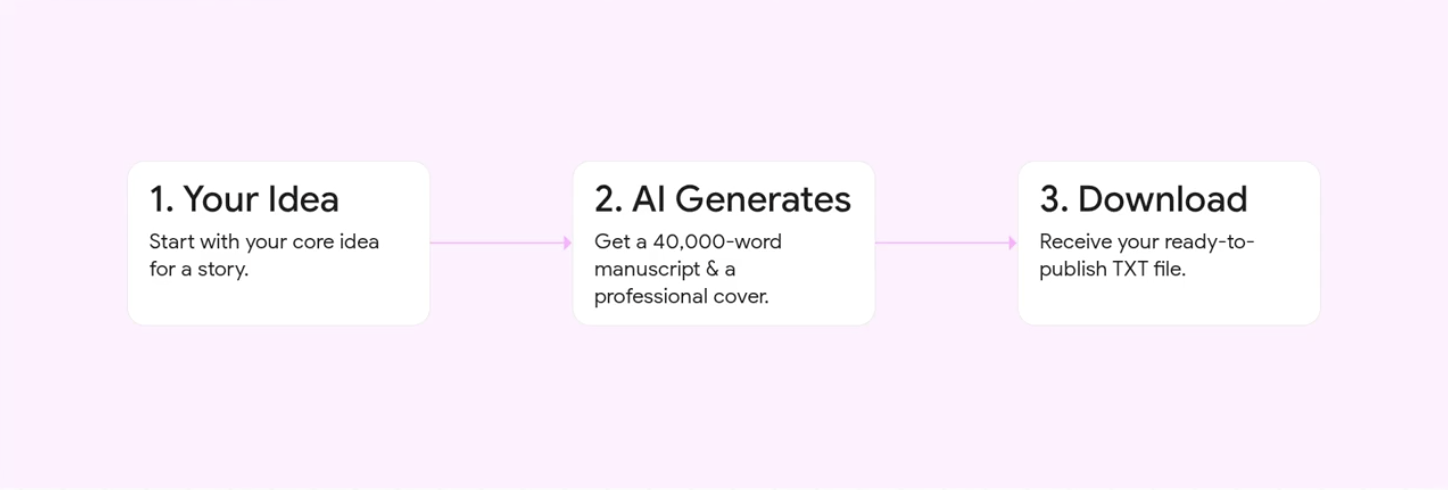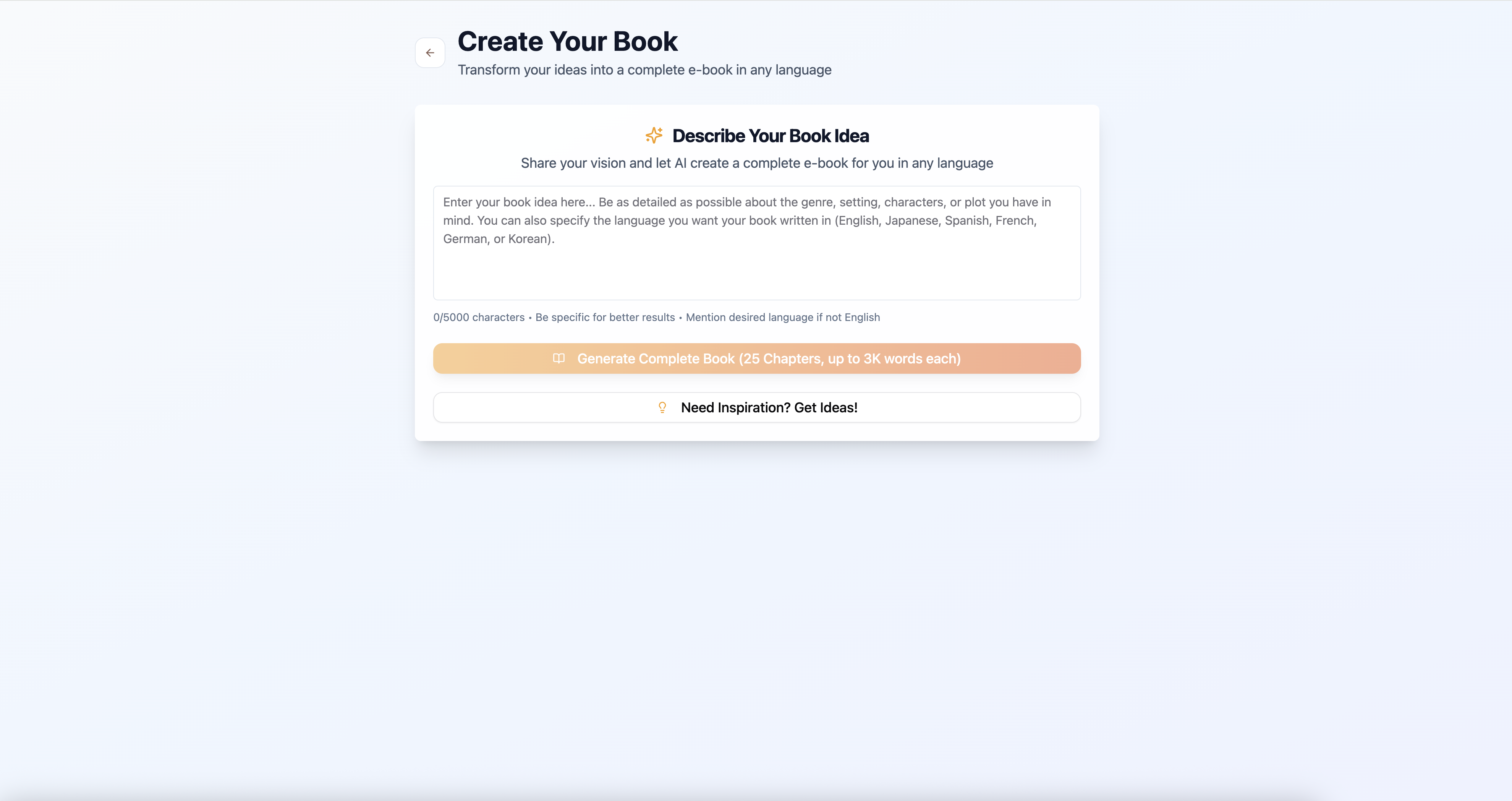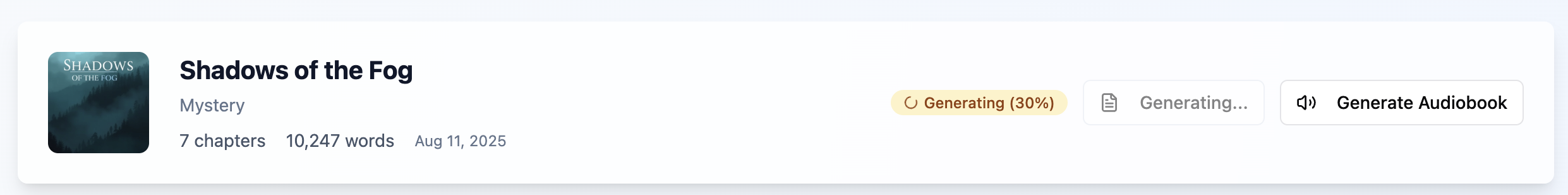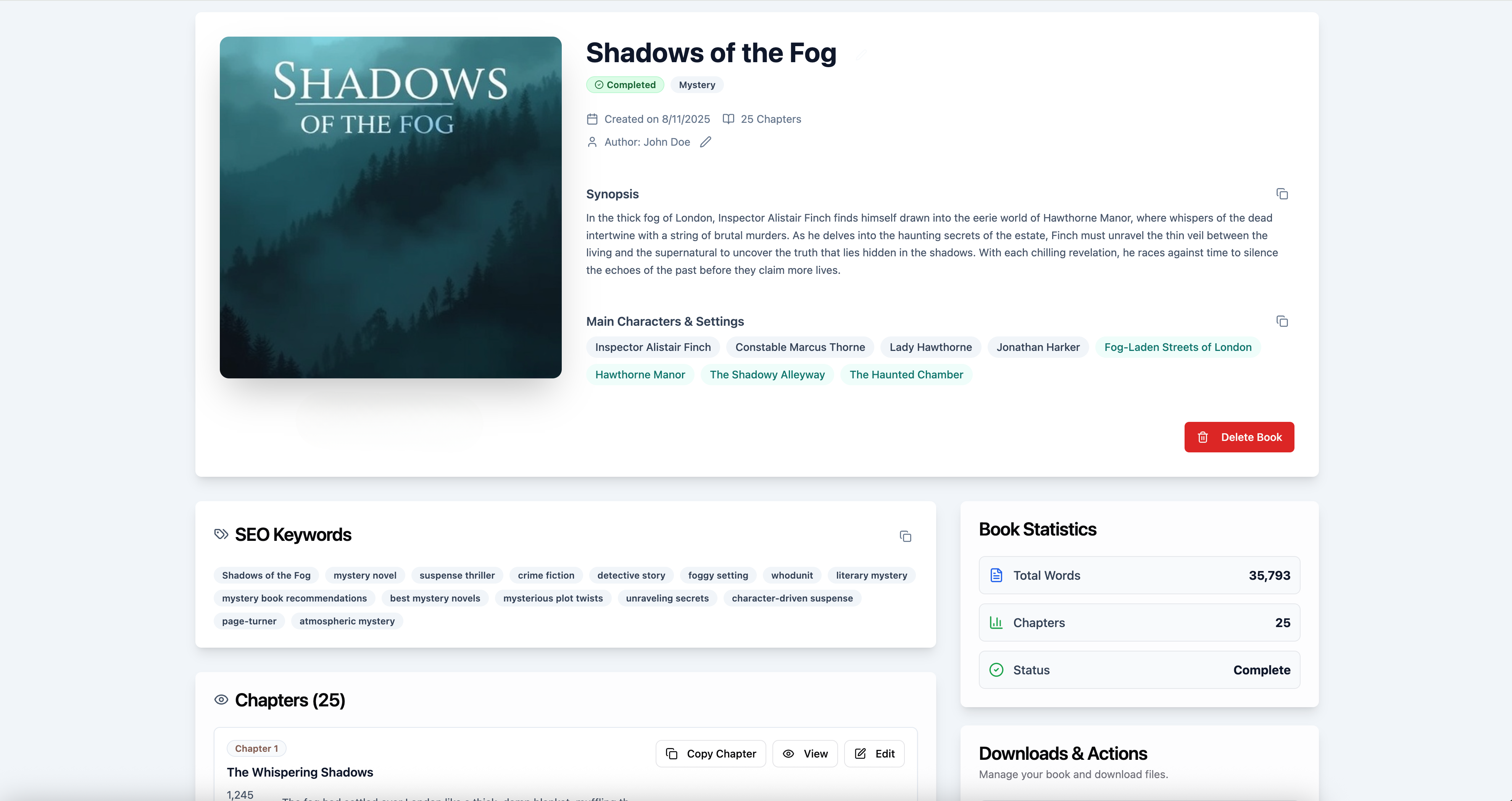How does it work?
Edited
Using Harmin Books is easy as 1-2-3. Once you've created your free account and set up your author profile, simply click on "Create New Book" to get started. It will then take you to the page below.
Step 1 - Here you input your story idea. If you don't have an idea, simply click on "Need Inspiration? Get Ideas!" to get new ideas for your book.
Step 2 - Then, our advanced AI will flesh out your entire idea into a full novella.
Step 3 - Once your book is completed, you'll be given complete information about your story. In the "Downloads & Actions" area, you can copy the manuscript and paste it into sites like Microsoft Word, Apple Pages, and Google Docs, or download the manuscript in a TXT file.
Was this article helpful?
Sorry about that! Care to tell us more?